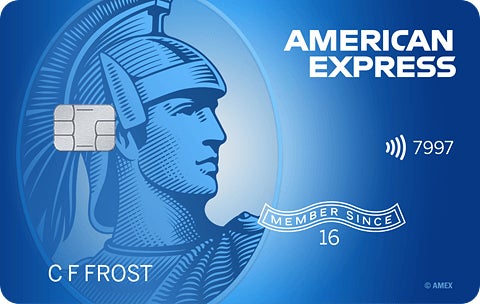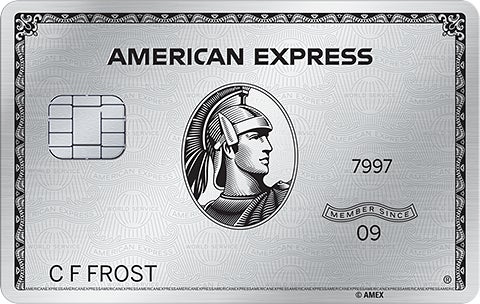Comparing the Best Apple Pay Compatible Credit Cards
Some say the future of payments is with mobile wallets, and Apple Pay is at the forefront. With Apple Pay, you can use your Apple devices to pay for charges through apps, online or in stores. It’s uber convenient and safe, and there are even cards that reward you for using your mobile wallet (more on that later). Want to know more about Apple Pay? Here, we look at:
What is Apple Pay?
Apple Pay works with your Apple devices to allow you to pay for purchases through those devices. You can pay online, at shops or through apps. You simply load in your favorite cards – in some cases up to 12 – and you’re ready to go. You can load credit cards or debit cards.
You can also send and receive money, using messages or by asking Siri. When you receive money, it goes to Apple Pay Cash, which is in the Wallet app. You can use the cash immediately. You can also transfer your balance to your bank account.
Apple Pay is touted as safe in part because you card number isn’t stored on your device or in Apple servers, and it isn’t shared with merchants. Apple Pay uses a number that is specific to the device and there is a unique transaction code.
There are dozens of retailers that accept Apple Pay, ranging from Trader Joe’s and Starbucks (of course) to Walgreens and McDonald’s.
Apple Pay has dramatically increased its reach in the last 3 years, with 31% of all iPhone users estimated to have used Apple Pay at least once in the past year. Here is how adoption has increased over time:
Global Apple Pay users…
- 8%
- 62 million users, end of 2016
- 16%
- 127 million users, end of 2017
- 31%
- 253 million users, late 2018
Apple Pay usage has been increasing among international iPhone owners at an especially fast rate. Of the current estimated 253 million users, 85% are international while 15% are in the U.S.
How to set up Apple Pay
A surprising number of iPhone users haven’t checked out Apple Pay because they didn’t know how it works. In a December 2017 study by Pymnts.com, those consumers were actually the second highest group, with 22.6 percent saying they weren’t familiar with how it works.
Reasons people have not used Apple Pay…
- 48.9%
- I’m satisfied with my current payment methods
- 22.6%
- I’m not familiar with how Apple Pay works
- 21.8%
- I’m concerned about its security
- 2.2%
- I haven’t heard of Apple Pay before this survey
- 1.6%
- I tried to register a card with Apple Pay but it didn’t work
- 2.8%
- Other
- Source: Pymnts.com survey
Curious, but not sure how Apple Pay works? We turned to the experts to get to the bottom of it.
Setting up Apple Pay
You will need:
- Your eligible device
- A card from a participating issuer
- The latest version of iOS, watchOS or macOS
- An Apple ID signed into iCloud
Apple says that if you plan to use multiple devices, you will need to add your card to each device. Apple reports that you add up to 12 cards on some devices, 8 cards on older models. Below, we show instructions for adding a card to your iPhone, courtesy of Apple:
- Go to Wallet and tap +.
- Follow the steps to add a new card. If you’re asked to add the card that you use with iTunes, cards on other devices, or cards that you’ve recently removed, choose them, then enter the card security codes.
- Tap Next. Your bank or card issuer will verify your information and decide if you can use your card with Apple Pay. If your bank or issuer needs more information to verify your card, they’ll ask you for it. When you have the information, go back to Wallet and tap your card.
- After your bank or issuer verifies your card, tap Next. Then you’re ready!
Pro tip: maximize rewards with mobile wallet purchases
Card issuers want to be your card of choice when you use your mobile wallet, so they might have rewards or features to entice you to make their card your default. Here are 3 cards with rewards for use on a mobile wallet:
- Wells Fargo Cash Wise Visa® card – 1.8 percent cash rewards on qualified Google Pay™ or Apple Pay® digital wallet net purchases during the first 12 months from account opening. That is better than the 1.5 percent cash rewards on purchases with the card. No annual fee.
But who are the users of mobile payments? Cardtronics found that mobile-payment consumers tend to skew young and affluent. Here’s what it found:
Who prefers mobile payments…
- 25%
- Of Millennials
- 11%
- Of Generation X
- 5%
- Of Baby Boomers
- 35%
- Of affluent consumers
- 19%
- Of all consumers
- Source: Cardtronics Health of Cash study